Export Deck and New Short URL
We've recently added support for exporting your decks and changed our short URL to mitb.app.
• New Short URL mitb.app
The short URL mitb.io has been retired and replaced with mitb.app. Please update your bookmarks accordingly.
• Copy Deck
Next to the deck name, you will find a new copy icon. Clicking it displays the copy deck menu:
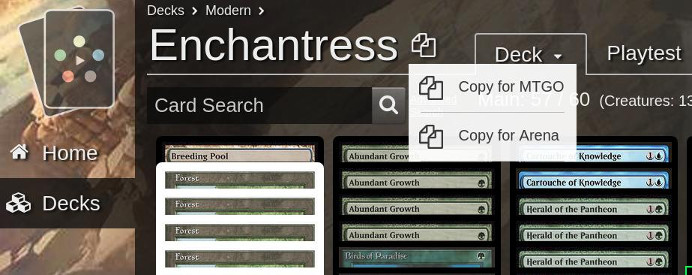
New Copy Deck Function
Decks can be copied to your clipboard in formats tailored towards Magic Online (MTGO) or MTG Arena.
NOTE: the MTG Arena format will only copy a valid deck if all cards (including their expansions) are available on Arena.
• Export Deck
Under the Deck tab menu, the Export Deck option has been added. Clicking it brings up the Export Deck screen:

New Export Deck Screen
Selecting either MTGO or Arena will download a text file with the decklist.
NOTE: the MTG Arena format will only export a valid deck if all cards (including their expansions) are available on Arena.
Additional Changes:
• Fixed layout issue on Windows due to font variation
• Improved onboarding experience for new users
• Added Masters Edition 1-4, Vintage Masters, and Tempest Remastered for improved Pauper support
• Updated all card text to latest wording
Stay tuned for deck legality checks and export formats for paper magic. Thanks for reading!
