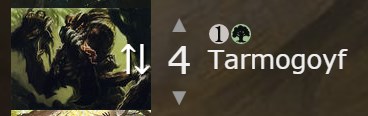Playing Catch Up: Presenting mitb v0.2.0 & v0.3.0
Since we last spoke, mitb's made two big steps toward v1.0.0.
But first, a note about future releases: from this point forward, mitb will adopt a continuous delivery release schedule. Traditionally, a release bundles many features together, but the changes that are done at the beginning don't see production until the last change is finished. That could be months later. Continuous delivery means releasing code as soon as it's done.
While in beta, we will uptick the minor version by 1 for each new major feature. Minor features will continue to get released on that same version line until the next major feature is released.
Now, onto the release notes!
Version 0.2.0 (2016-04-13)
• Transform and Flip Card Support (Flagship Feature)
Whenever a flip or transform card is viewed, both sides of the card will be shown together rather than requiring an extra click to flip back and forth.
Both Sides of Transform Card Presented on Screen TogetherA transformed/flipped card can be found in the search, but only the untransformed/unflipped version will ever be added to the deck.
• Switch cards between main and sideboard in card list view
You can now hover over the # of copies and wait for a swap icon to appear over the card art.
Switch Between Main and Sideboard Using New IconThe pause was added to prevent errant clicks from changing the deck. (This feature was already present in the drag and drop view by dragging a card between main and sideboard.)
• Sort Basic Lands After Non-Basic Lands
To make it easier to tell how many basic lands a deck has, they are no longer interleaved with the non-basic lands.
Version 0.3.0 (2016-07-15)
• Advanced Card Search (Flagship Feature)
Advanced search can be displayed by clicking the Advanced Search link or simply searching for a card and clicking the search button (as opposed to using autocomplete).
Advanced Search Slides In and Out from the LeftFull text search is supported over the card name and card text or optionally over one or the other. Partial matching with a prefix is also supported, meaning searching for blast will find Blastoderm but searching for derm will not.
A number of other filters exist in the form of drop downs. Format will default to the current deck's format. It also takes into account any banned or restricted cards by excluding them from the results.
Toggle buttons exist to filter by color. Enabling a few colors will return all cards that have at least one of those colors. To only return cards that have all the selected colors, you can check "Match All Selected Colors". However, this would still include multicolor cards that have additional, unselected colors. To restrict results to exactly match the selected colors, you can check "Exclude Unselected Colors."
• Smarter Sort-By-Type for Multi-Type Cards
When a card has multiple types, it will now be sorted with the "dominant" type's category. A few examples:
Bottle Gnomes will now be put into the Creature bucket rather than the Artifact bucket, Dryad Arbor will now be put into the Land bucket rather than the Creature bucket, and Great Furnace will now be put into the Land bucket rather than the Artifact bucket.
For a complete list of features and bug fixes, please see the Changelog on the About page. You can also view the open issues in our issues repository for the most up-to-date information on current work.
Thanks for reading, and stay tuned for v0.4.0 and its flagship feature: Solitaire Mode!