We're Going Public! Introducing Public Decks
• Public Decks
Up until now, a deck marked public could only be shared via a direct link. Starting with this release, ALL decks marked public are discoverable via a new Public Decks page.
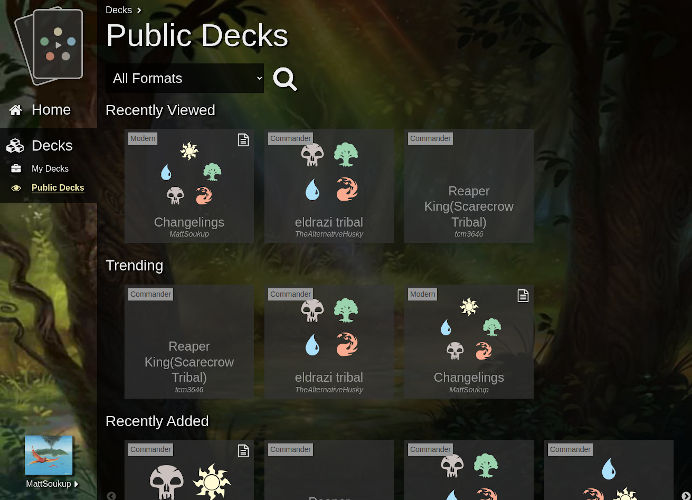
New Public Decks page
The Public Decks page presents a summary view of the decks being shared by the community. By default, decks from all formats are shown. Use the format dropdown to filter by a specific format. Decks can be found by browsing or searching.
Lists of Recently Added and Trending decks allow browsing. Recently Added is exactly what it sounds like: newly created decks will appear here. Reminder: a deck defaults to private so must be made public to appear. Trending shows the most viewed decks in the past month and is updated six times a day. Additionally, as soon as you've viewed at least one deck, a personalized Recently Viewed list also appears.
Deck search supports searching by format, color, card, and author. The color filter will find all decks that contain ALL selected colors. To exclude decks that contain additional colors, use the Exclude Unselected Colors checkbox.
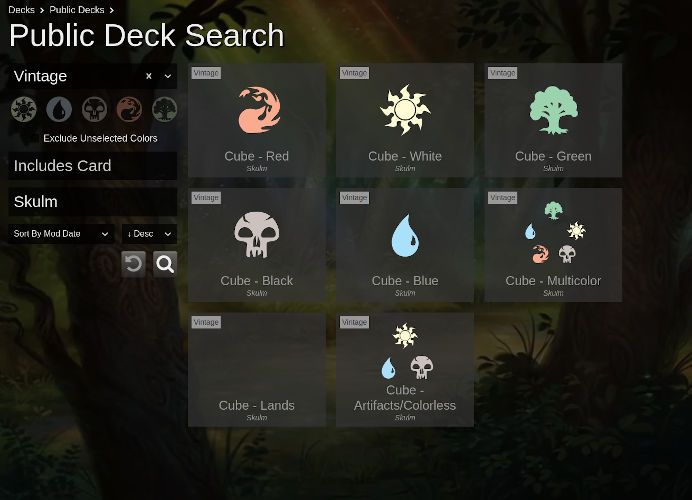
Public Deck Search
Public deck tiles display the format, the author, and a document icon if the deck has a guide. Clicking a public deck brings you to the public deck detail page.
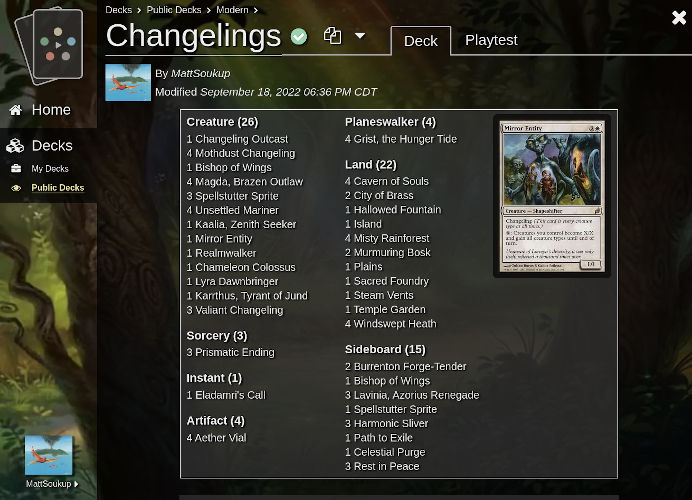
Public Deck Page
This page contains the deck list and the deck guide (if exists). Additionally, a Playtest tab gives quick access to goldfishing any public deck. Speaking of playtesting, the playtest's Select Enemy Deck screen now allows selecting a Public Deck.
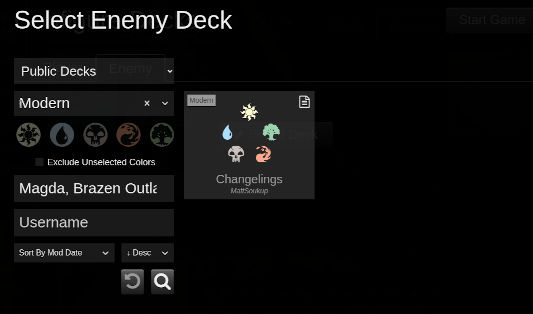
Select Enemy Deck from Public Decks
• Improvements to Deck Guide editor
This release also includes a number of fixes to the deck guide editor. The authoring experience is still in its alpha stage. Expect ongoing improvements in future releases.
- Fixed issue with inserting card images
- The scroll position of the editor is now maintained when moving across tabs
- Eliminated screen shifting caused by the card search autocomplete drop-down
- Card link underline style changed from solid to dotted
Stay tuned for Top Decks and performance improvements. As always, thanks for reading and happy brewing!
