Your Masterwork on Display: Introducing Deck Guides
Have you ever looked at a deck and wondered "How does this deck even win?" Or maybe you just found a cool new deck that top 8'd, and thought to yourself, "If only I had a sideboard guide, I could start wining with this deck today." Wouldn't it be great if all decks came with a manual? MITB has your back.
• Deck Guide
A new Guide tab is available on the deck editor. It houses a rich-text-editor streamlined for writing a deck tech.
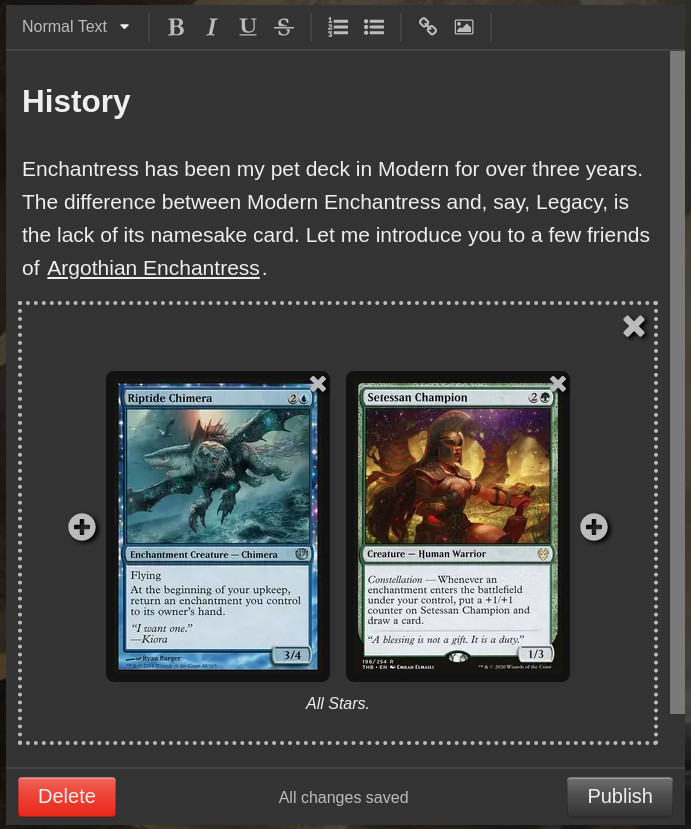
Deck Guide Editor
On top of the typical formatting options, it features inserting card links and card images. Content is automatically backed-up as the guide is being written, allowing the guide to be finished over the course of several days. When your masterwork is finished, clicking the Publish button will make it go live! Well, that is assuming the deck is Public...
• Public and Private Decks
A new "eye" icon on the deck editor screen denotes a deck's privacy setting.

A Private Deck
Decks all default to private. Clicking the private eye icon prompts making the deck public. Once a deck is in the public eye, a new Copy Shareable Link option appears on the Copy Deck Menu.
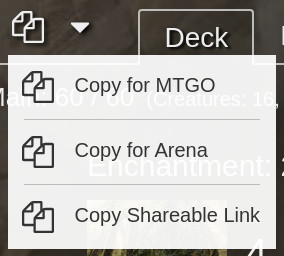
New Copy Shareable Link Menu Item
Navigating to a deck's public page displays the decklist and its associated deck guide.

Public Deck Page
In the future, a public deck will also be discoverable by other users from within the application.
• Other Updates
• When a new version of the website becomes available, a prompt to update will appear. If the website is not updated at that time, another opportunity will appear after the page is revisited in the future or reloaded.
• The Terms of Service have been updated with a User Content section
Stay tuned for more features promoting shareable content! Let us know what you think in the comments.
Thanks for reading!
